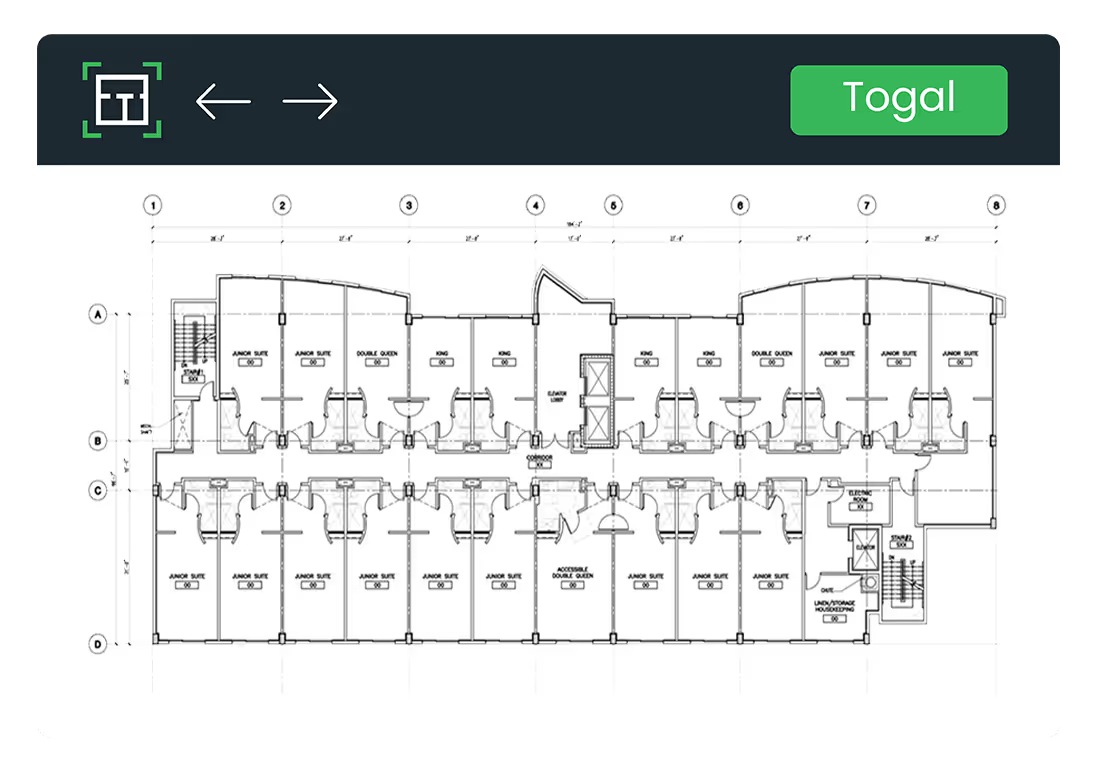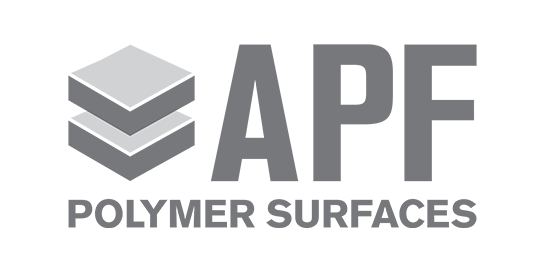The most innovative cloud-based estimation & takeoff tool on the market
Outperform the competition, free up bandwidth, and increase your bottom line with the help of AI

How It Works
Create your project & upload your plans
Upload documents, organize files, and use Togal's auto-naming tool to quickly and efficiently re-name your documents in seconds
Execute your takeoff, expedited by AI
Togal is a complete takeoff software solution with AI-powered tools that help you quickly detect, measure, count, compare, and label project spaces and features
Collaborate & share in real time
Cloud-based collaboration allows multiple team members to work on the same takeoff, at the same time, so nothing ever falls through the cracks
The Togal Button: Watch AI eliminate manual takeoff tasks
You’re probably most curious about our AI tool! When doing a takeoff in Togal, simply hit the green Togal button and watch AI automatically handle all the tedious clicking and counting that used to take estimators hours, if not days to complete.
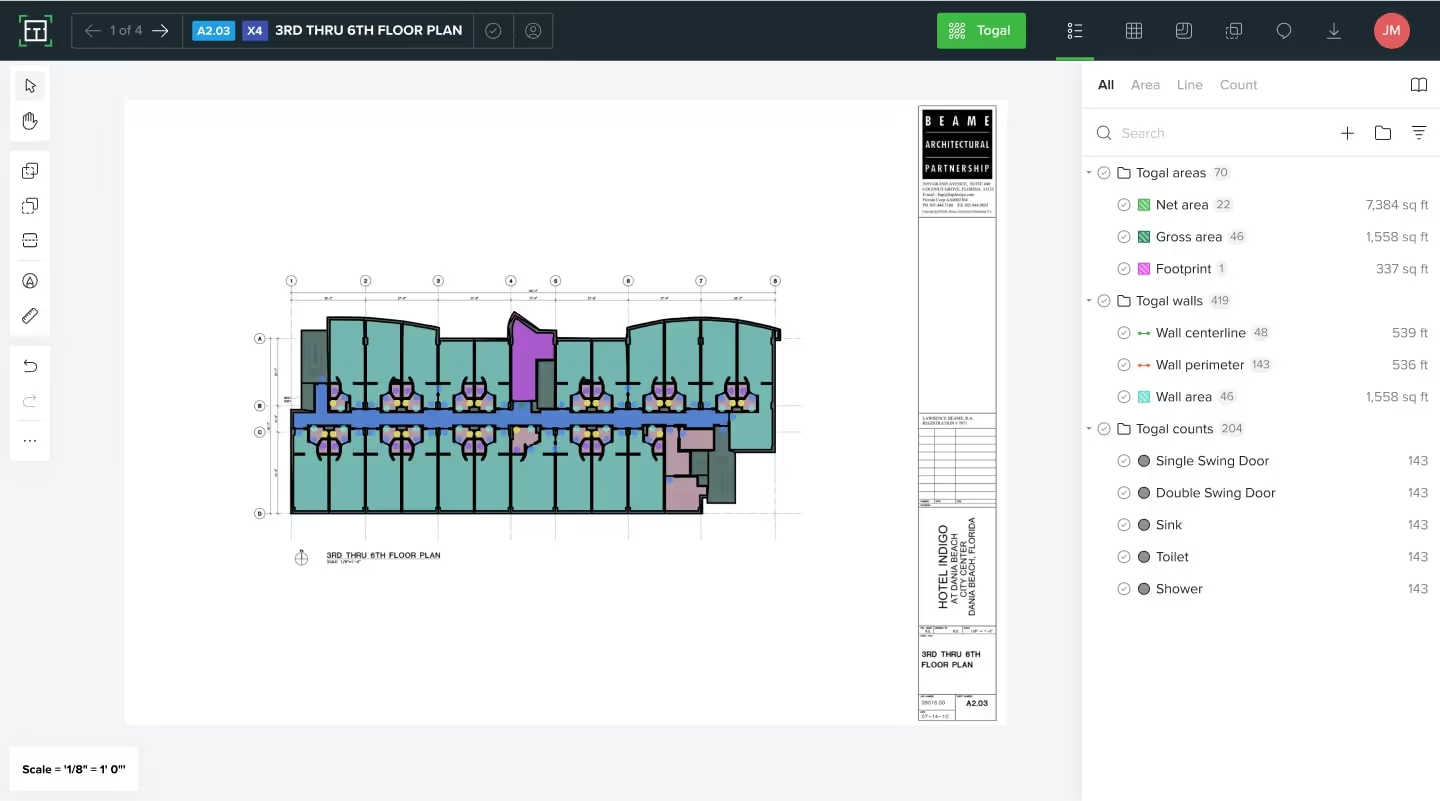
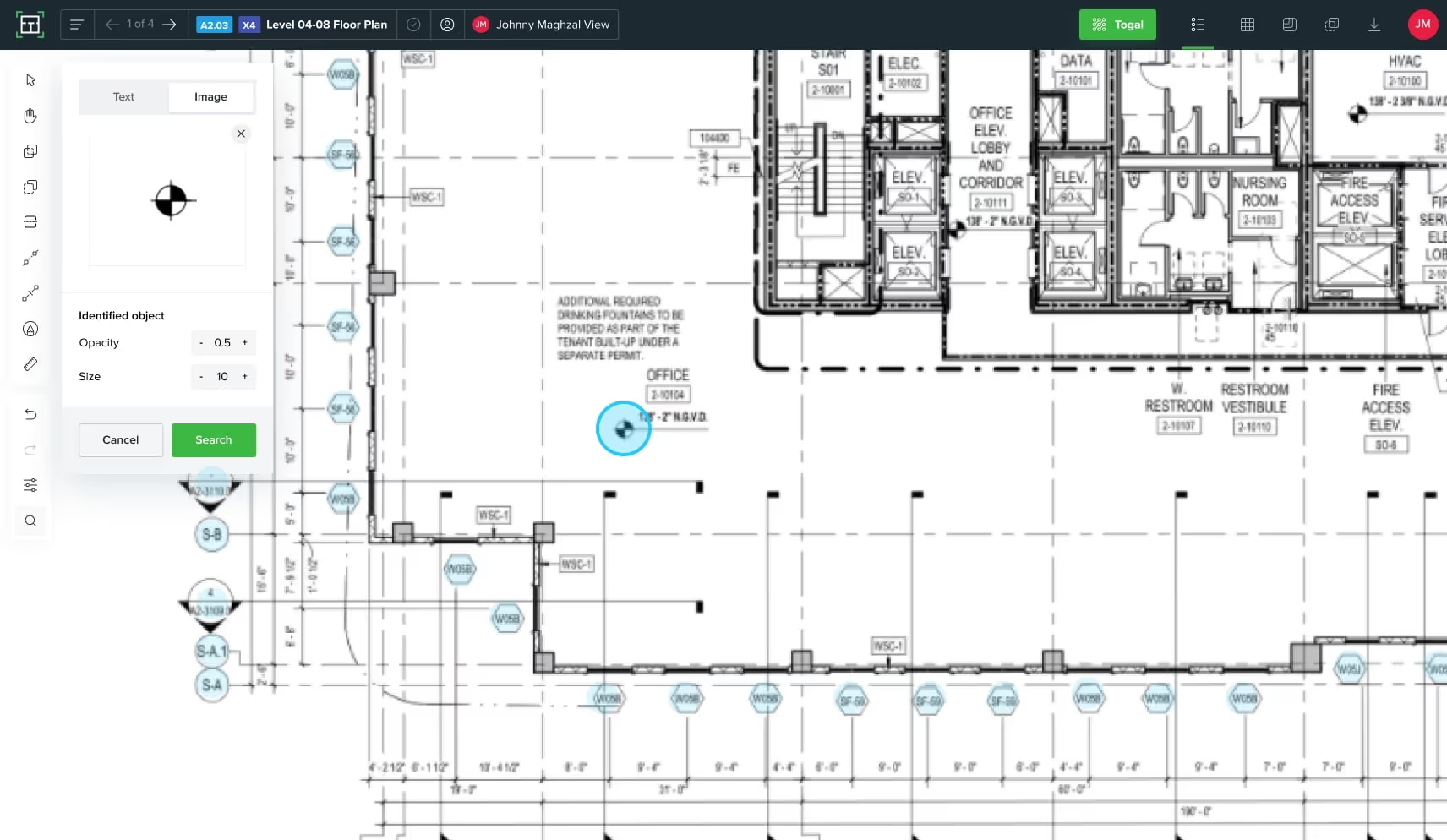
AI-Driven Image, Text, and Pattern Search
With AI-powered image search, text search, and pattern search, Togal helps you instantly locate and count anything you’re looking for. Simply draw a bounding box around the object, then “search” your entire plan set. No more wasting hours clicking through endless pages!
Instantly Name & Organize Your Plans
Once you upload your documents, Togal automatically names and organizes your entire plan set with just a few clicks. Hundreds of sheets? No problem. Stay organized from minute one without the usual chaos.
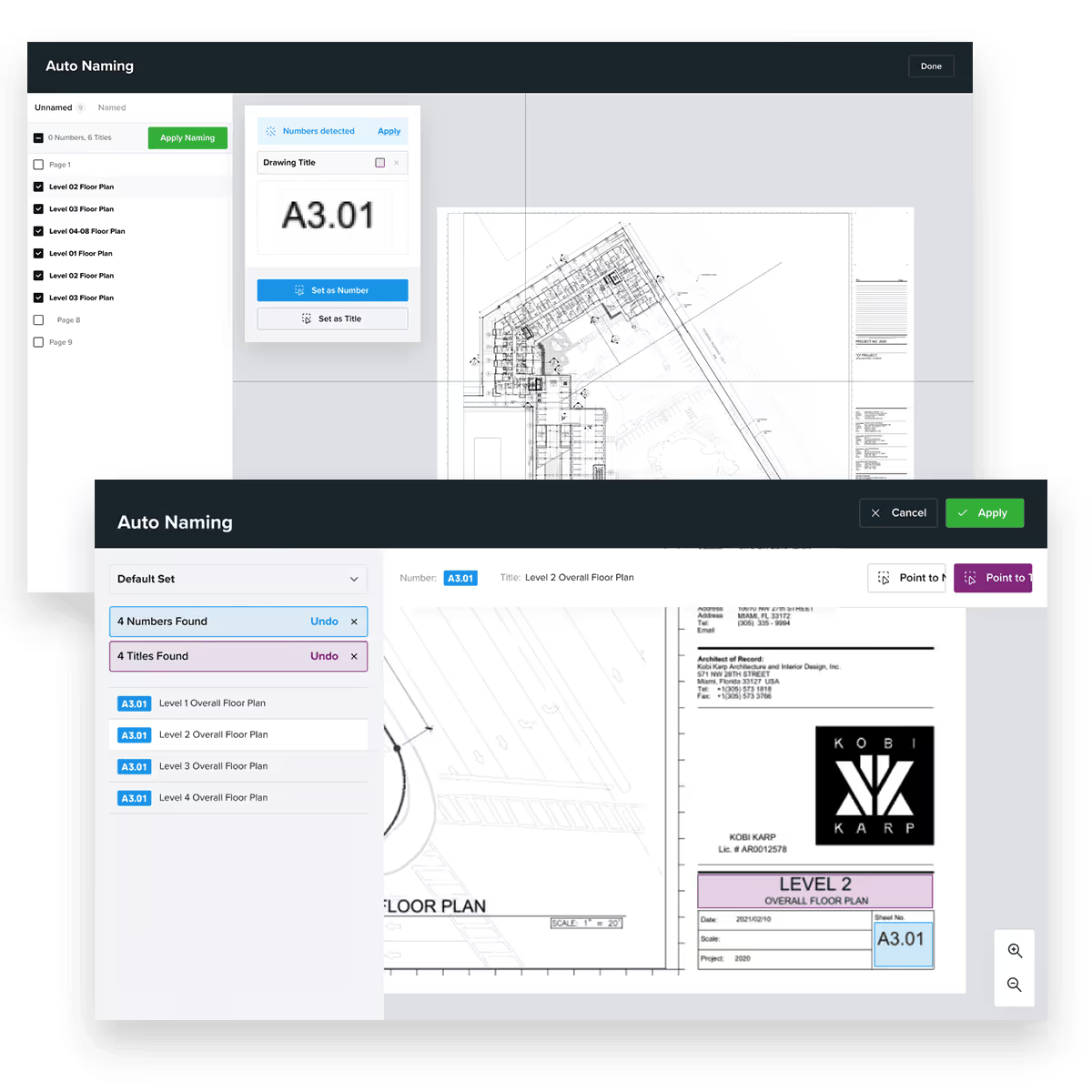
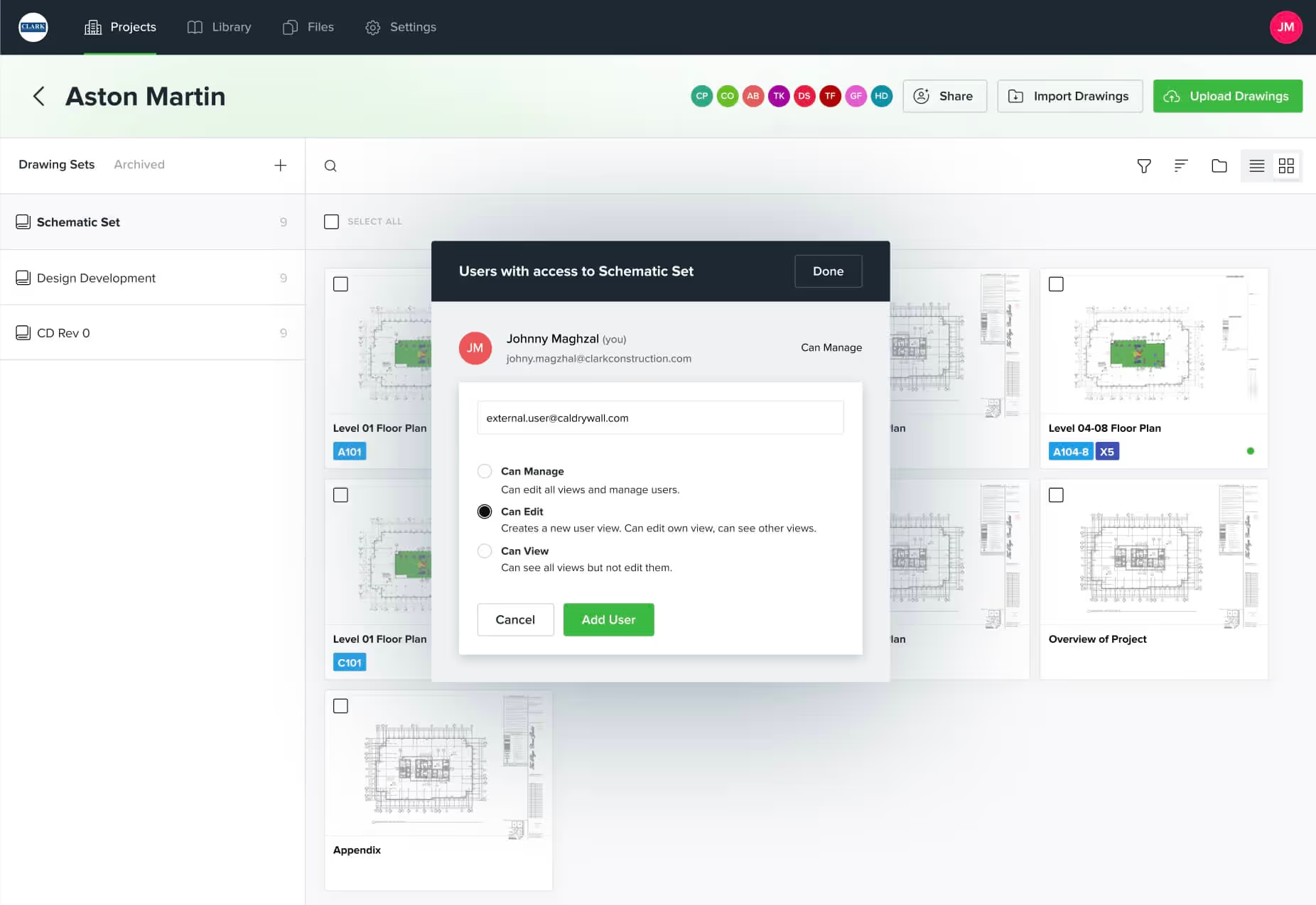
Collaborate in Real Time, From Anywhere
Whether you’re working with your in-house team or outside subcontractors, Togal makes it easy to share plans, track changes, and collaborate — all in one place. Get everyone on the same page (literally) and keep projects moving without messy email chains.
Meet Togal.CHAT — your built-in AI takeoff assistant
You can “talk” to your plans, ask questions, double-check quantities, catch errors, and even get help writing RFPs — all by just typing what you need. Spot issues early, communicate better, and make sure your bids are rock solid.
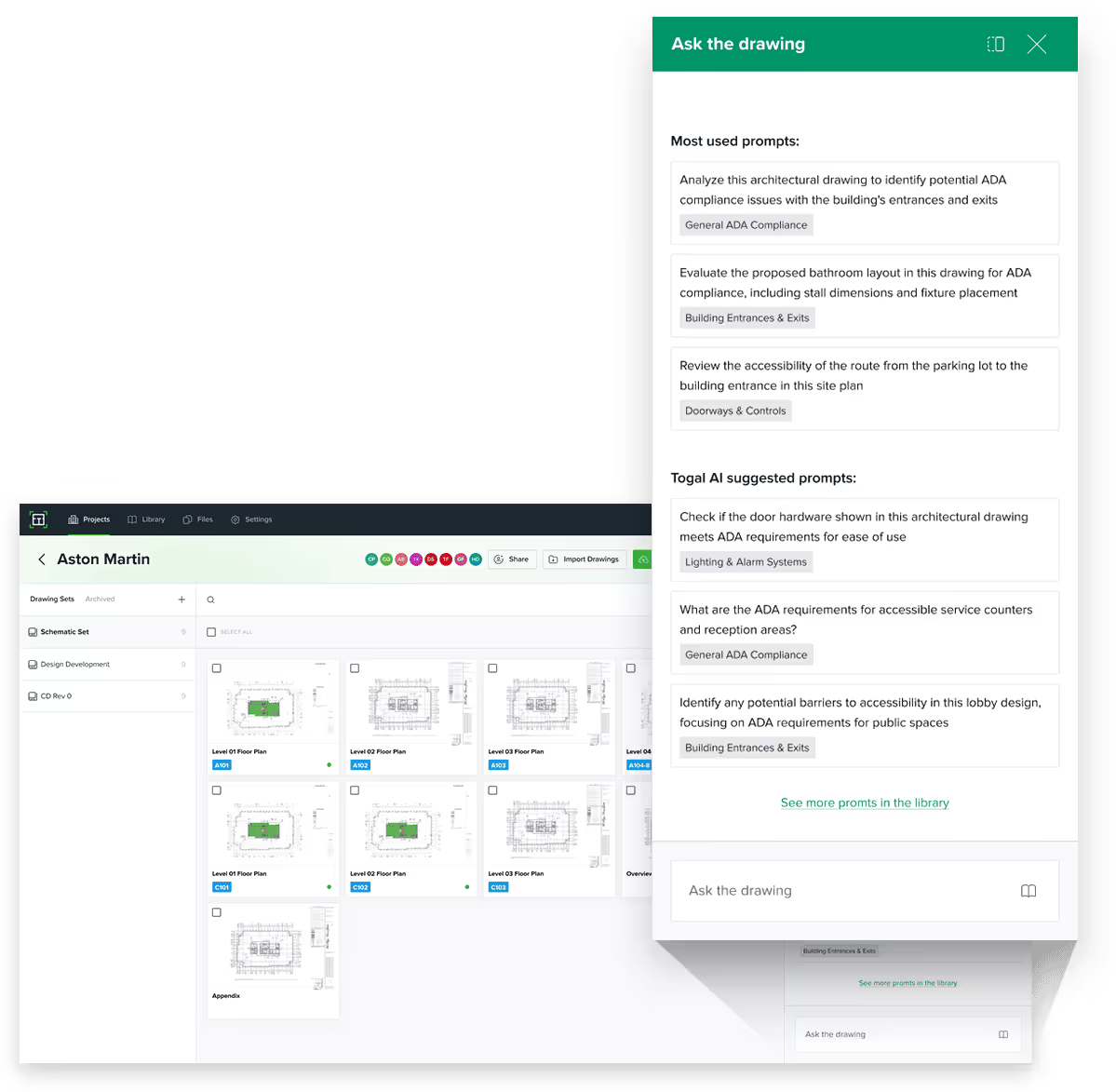
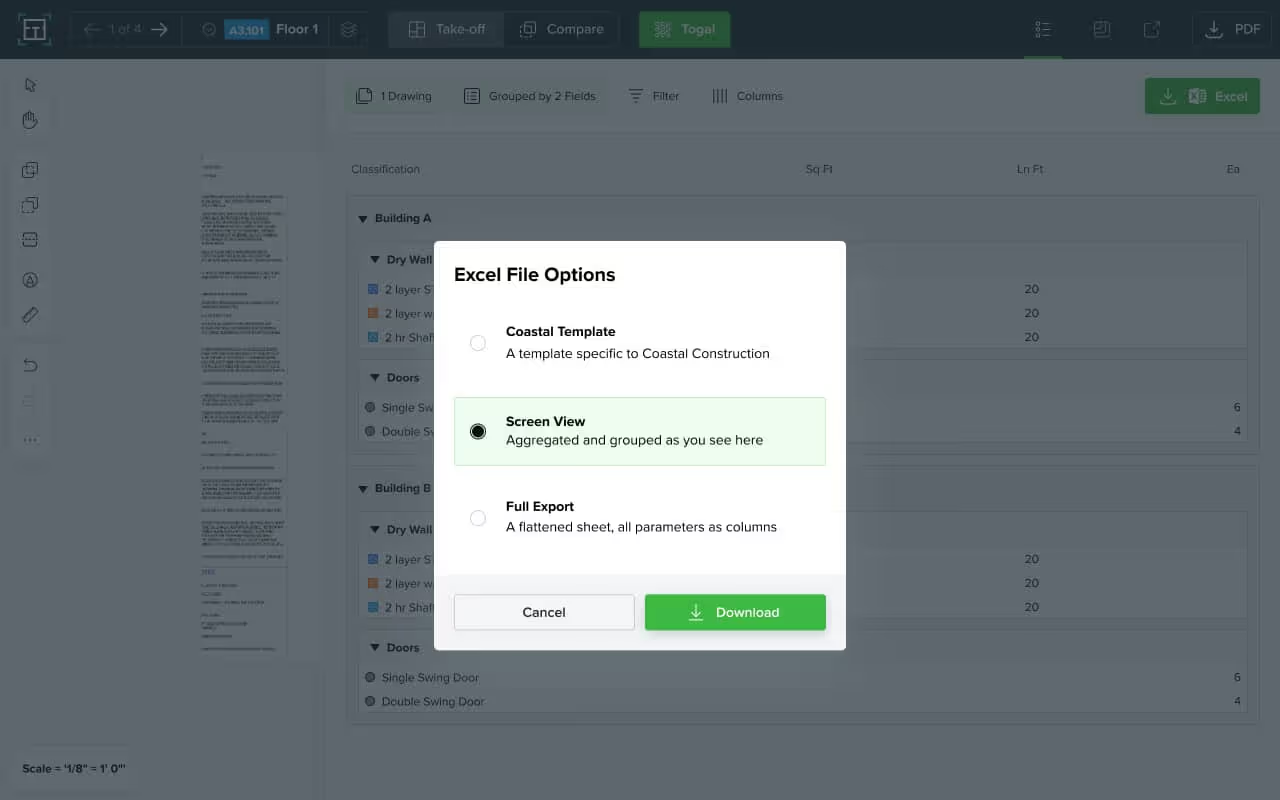
Export Your Data With Ease
When you’re ready to move, so is Togal. Simply export your quantities out of Togal.AI and into your own estimation software or excel spreadsheet.

How does the AI work in Togal's takeoff software?
Togal.AI is a complete takeoff tool built by estimators, for estimators. There are three main built-in tools that use AI to help estimators save time and money on takeoffs:
1. The Togal Button
2. AI Image Search
3. Togal.CHAT